Synchronizing a Ragdoll in Networking with Photon Fusion 2
Hi guys,
Welcome to another devlog for Project Nightmares Multiplayer! Today, we’re diving into a technical aspect of our game that’s crucial for providing a smooth and immersive multiplayer experience: synchronizing ragdolls over the network. Specifically, we’ll discuss how we’ve optimized this process using Photon Fusion 2 to ensure both performance and realism.
The Challenge of Ragdoll Synchronization
Synchronizing ragdolls in a multiplayer game can be particularly challenging due to the complexity and the potential impact on bandwidth. A ragdoll consists of multiple body parts, each with its own physics calculations, making full synchronization both data-intensive and computationally expensive.
My Approach with Photon Fusion 2
To tackle this, I decided on a more efficient method: synchronizing only the hip (pelvis) of the ragdoll and allowing the rest of the body parts to be managed by the physics engine locally on each client. Here’s a breakdown of how we achieved this:
- Synchronization of the Hip:
- Central Point: The hip serves as the central point of the ragdoll, which drives the overall position and orientation of the body. By focusing on synchronizing the hip, we significantly reduce the amount of data that needs to be transmitted.
- Efficient Updates: The hip’s position and rotation are sent across the network only when is needed, ensuring that all clients maintain a consistent base position for the ragdoll.
- Local Physics Management:
- Client-Side Physics: Once the hip’s position and orientation are synchronized, the physics engine on each client handles the rest of the body parts. This means the limbs, head, and other body segments respond to physics forces locally, based on the hip’s position.
- Realistic Interactions: This approach not only reduces bandwidth usage but also ensures that interactions with the environment (collisions, falls, etc.) look natural and smooth, as they are computed locally without the need for constant updates from the host/server.
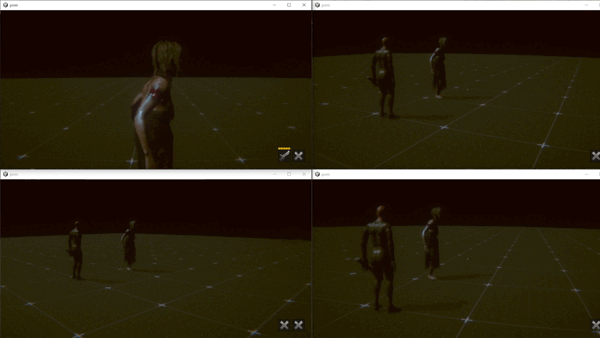
- Bandwidth Optimization:
- Reduced Data Transmission: By not synchronizing every individual body part, we minimize the data transmitted over the network. This is crucial for maintaining smooth gameplay, especially in scenarios with multiple players and ragdolls.
- Delta Compression: Fusion 2 use delta compression to send only the changes in the hip’s position and rotation, further optimizing the bandwidth usage.
Implementation Details with Photon Fusion 2
Photon Fusion 2 provides robust tools for network synchronization, making it easier to implement our optimized approach. Here are some key points:
- Networked Object Setup:
- We configured the ragdoll’s hip as a networked object in Photon Fusion 2. The RagdollController class is responsible for broadcasting its state to all connected clients.
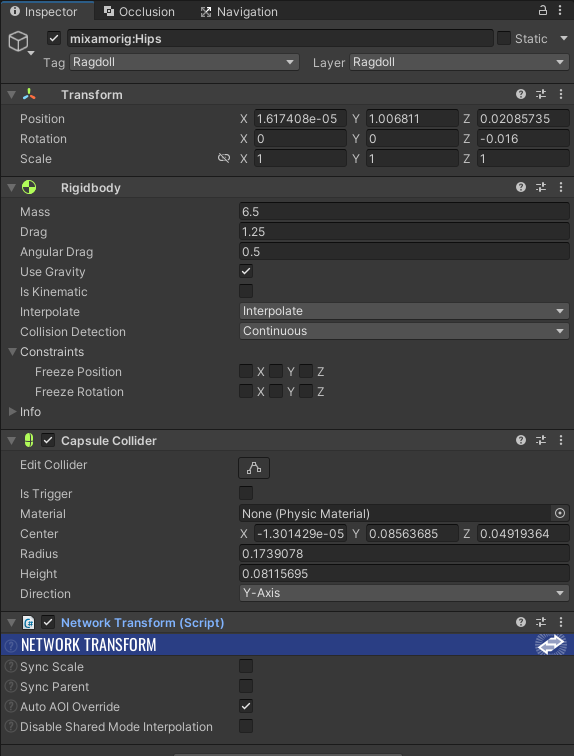
- We configured the ragdoll’s hip as a networked object in Photon Fusion 2. The RagdollController class is responsible for broadcasting its state to all connected clients.
- State Updates:
- Using Photon Fusion’s efficient state update mechanisms, we ensure that the hip’s state is updated at appropriate intervals, balancing between accuracy and performance.
- Client-Side Physics Handling:
- On the client side, we utilize Unity’s physics engine to manage the rest of the ragdoll’s body parts. This also work for proxies. The physics calculations are based on the synchronized hip, ensuring consistent and realistic movement.
Conclusion
By focusing on synchronizing only the ragdoll’s hip and leveraging Photon Fusion 2’s capabilities, we’ve managed to create a system that is both bandwidth-efficient and visually realistic. This approach allows us to maintain high performance and a seamless multiplayer experience, even in complex scenarios involving multiple ragdolls.
As always, we welcome your feedback and look forward to hearing your thoughts!
Thank you for your support. Stay tuned for more insights and updates in our next devlog!
See you in the game!
Project Legion
| Status | In development |
| Author | NC Studio |
| Genre | Survival, Action |
| Tags | Creepy, First-Person, Gore, Horror, Psychological Horror, Singleplayer, Survival Horror, Unity, Violent |
| Languages | Arabic, Bulgarian, Czech, Danish, German, English, Spanish; Castilian, Spanish; Latin America, French, Hungarian, Italian, Japanese, Korean, Dutch, Norwegian, Polish, Portuguese (Brazil), Romanian Moldavian Moldovan, Russian, Swedish, Turkish, Chinese (Simplified) |
| Accessibility | Subtitles, Configurable controls, Interactive tutorial |

Leave a comment
Log in with itch.io to leave a comment.